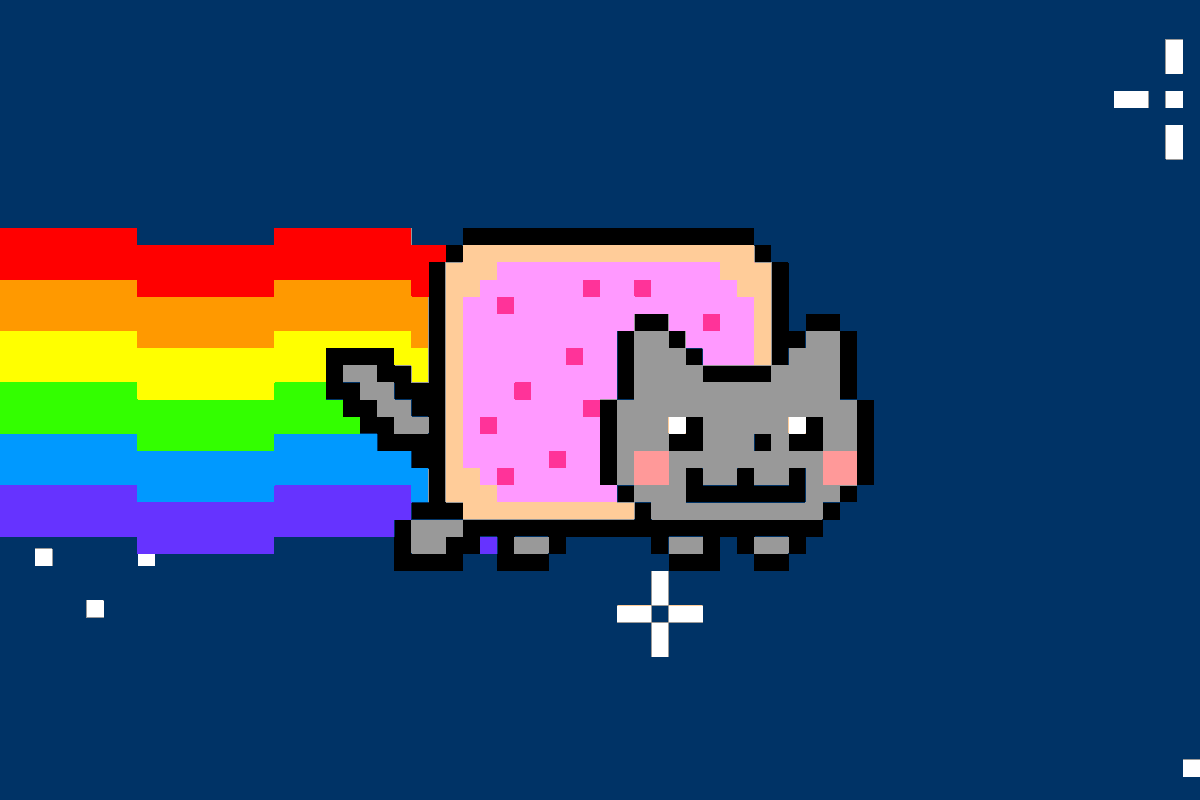Software Features
Our software features have been specifically
designed to support real world engineering requirements.
Our aim has been to make paperwork as simple as possible for
engineers, while still meeting the requirements of the
industry.
Software Features
Form Settings
Here you can modify the global form settings.
-
Update form 'Title' & 'Description'
-
Change form 'Category'
-
Import .csv file containing multiple choice responses
Form Edit
Here you can modify the form questions and workflow.
-
Add / remove form fields (e.g. text field, number field, checkbox field, radio button field etc)
-
Enable show/high conditional logic
-
Make any field ‘required’
Available to Role: 'Form Administrators', 'Super Admin',
Form Categories
Here you can manage form categories.
-
Add / remove categories
-
Assign forms to categories
-
Change parent category
-
Change category image.
Available to Role: 'Form Administrators', 'Super Admin',
Entry Rules
Here you can manage what happens when entries are submitted.
-
‘Auto-approve’ entries for public viewing as they are submitted.
-
‘Auto-move’ entries to a folder when they are submitted.
-
Set rule conditional logic.
Available to Role: 'Form Administrators', 'Super Admin',
Entry Notifications
Here you can manage who is notified when an entry is submitted
-
Add / remove multiple form notifications
-
Specify conditional logic for when emails are sent
-
Add form content to subject line and email body
-
Attach files uploaded to forms as attachment
Available to Role: 'Form Administrators', 'Super Admin',
Form Access Manager
Here you can customise user access to specific forms.
-
Prevent users seeing other users entries
-
Prevent entries from being viewed publicly
-
Allow users to edit data but not delete it
-
Restrict form settings from being changed
Available to Role: 'Form Administrators', 'Super Admin',
PDF Certificates
Here you can manage the PDF certificates generated upon submission.
-
Create any style of PDF Certificates
-
Generate PDF certificates under specific conditions only
-
Attach PDF certificates to email notifications
Available to Role: 'Form Administrators', 'Super Admin',
Shared Folders
Here you can manage entry folders that can be shared internally and externally.
-
Set folders as 'shared' or 'private'
-
Grant specific folder access to specific users
-
Share public folder link with clients
-
Activate internal / external access
Available to Role: 'Form Administrators', 'Super Admin',
Users
Here you can manage users and user access
-
Add / edit user personal details
-
Limit user entry submission limits
-
Assign users to roles
Available to Role: 'Form Administrators', 'Super Admin',
Roles
Here you can manage user roles
-
Add / edit 'Dashboard' capabilities
-
Add / edit 'Entry' capabilities
-
Add / edit 'Folder' capabilities
-
Add / edit 'Form' capabilities
-
Add / edit 'User' capabilities
-
Add / edit 'Role' capabilities
-
Add / edit 'Settings' capabilities
Available to Role: 'Form Administrators', 'Super Admin',
Entries
Here you can manage users entries
-
Filter by form, user, status, date and ID
-
View, Edit, Share, Flag, Approve, Move & Duplicate
-
Choose which form headers are displayed in the list
Available to Role: 'Form Administrators', 'Super Admin',
My Account
Here you can manage your account and subscription
-
See current features available and account limits
-
Switch between service options
-
Increase forms, users & submissions
Available to Role: 'Super Admin' Only.
Backup
Here you can manage database backups
-
Schedule 2x backups to occur daily, weekly or monthly
-
Restore any/all databases (forms,entries,folders,users) from any backup
Available to Role: 'Super Admin' Only.
.CSV Import / Export
Easily move data using .CSV file Import / Exports
-
Import / export forms and certificates
-
Import / export form entries
-
Import / export sites and addresses
Available to Role: 'Form Administrators', 'Super Admin',
Entry Flagging
Highlight important detail to team members
-
Flag an entry and select which user is notified
-
View flag conversation history until issue is resolved
Available to Role: 'Engineer', 'Supervisor', 'Manager', 'Form Administrators', 'Super Admin',
Sharing
Share folders or individual entries with external users
-
Send link, QR code or PDF directly from the list
-
Print QR label to attach to site
-
Save QR code as an image .png
Available to Role: 'Engineer', 'Supervisor', 'Manager', 'Form Administrators', 'Super Admin',
Entry Approval
Mark entries approved and allow public access
-
3 x Approval settings; 'Neutral', 'Approved', 'Disapproved'
-
Unable to view unapproved entry inside public folder
Available to Role: 'Manager', 'Form Administrators', 'Super Admin',
QR Code
View & share entries and folders easily
-
Generate QR code that links directly to an entry
-
Generate a QR code that leads to a public folder containing entries
Available to Role: 'Engineer', 'Supervisor', 'Manager', 'Form Administrators', 'Super Admin',
Sites
Upload client property addresses
-
Organise all client properties into a .csv file and upload
-
Engineers can select the site they are working on via a dropdown list
-
Ensure addresses are accurate on all paperwork
Available to Role: 'Engineer', 'Supervisor', 'Manager', 'Form Administrators', 'Super Admin',
Auto-Calculations
Results calculated as soon as data is entered
-
Complex calculations can be used in any form
-
Determine testing time duration based on details entered
-
Display true life cycle score based on actual readings taken
Available to Role: 'Engineer', 'Supervisor', 'Manager', 'Form Administrators', 'Super Admin',
Asset Equipment
Upload equipment asset data as a .csv file
-
Link site addresses and asset equipment together
-
Select asset equipment from a drop-down within every form
-
Update the last inspection date of the equipment when serviced
Available to Role:'Form Administrators', 'Super Admin',
Receipts
Track purchase records across all users
-
Add cash and card receipts
-
Add pictures of receipt
-
Add PDF invoice details
Available to Role: 'Engineer', 'Supervisor', 'Manager', 'Form Administrators', 'Super Admin',
F - Gas
Track refrigerant bottle usage across jobs
-
Complete f-gas information for every refrigerant form
-
Export all entries as .csv and filter bottle information
-
Import / export multiple choice field options via .csv file
Available to Role: 'Engineer', 'Supervisor', 'Manager', 'Form Administrators', 'Super Admin',
Statutory Compliance
Forms to cover all aspects of building compliance
-
Gas Safe Compliance
-
Air Conditioning Compliance
-
Electrical Compliance
Available to Role: 'Engineer', 'Supervisor', 'Manager', 'Form Administrators', 'Super Admin',
Engineering Forms is owned and operated by iTech Projects Ltd, a UK Registered Company.
2017 - 2023 © iTech Projects Ltd